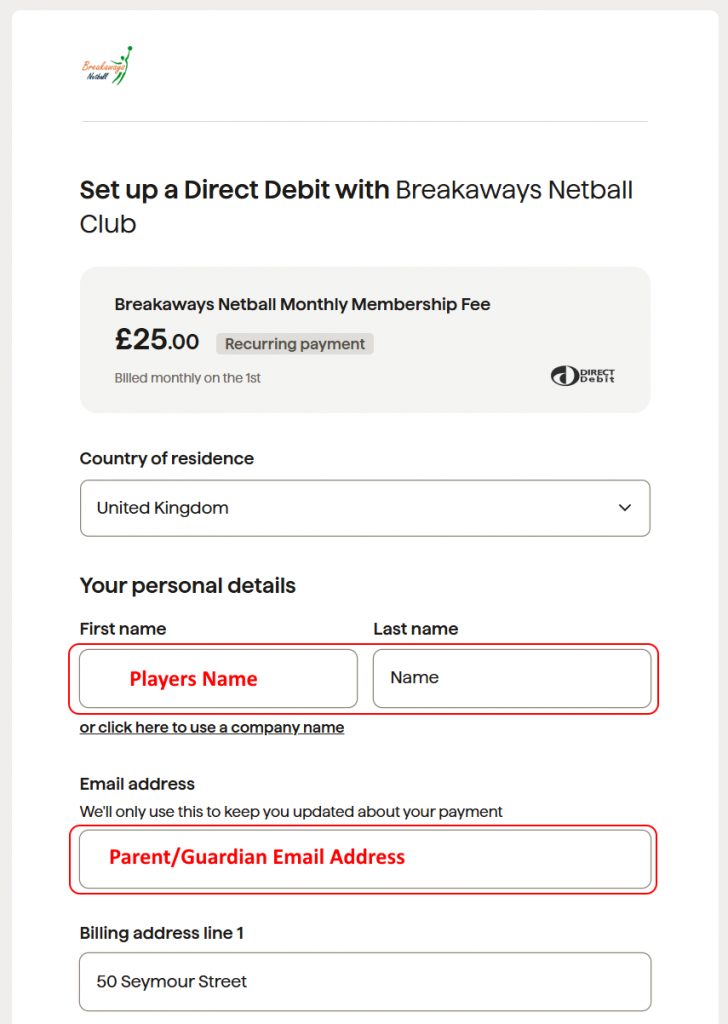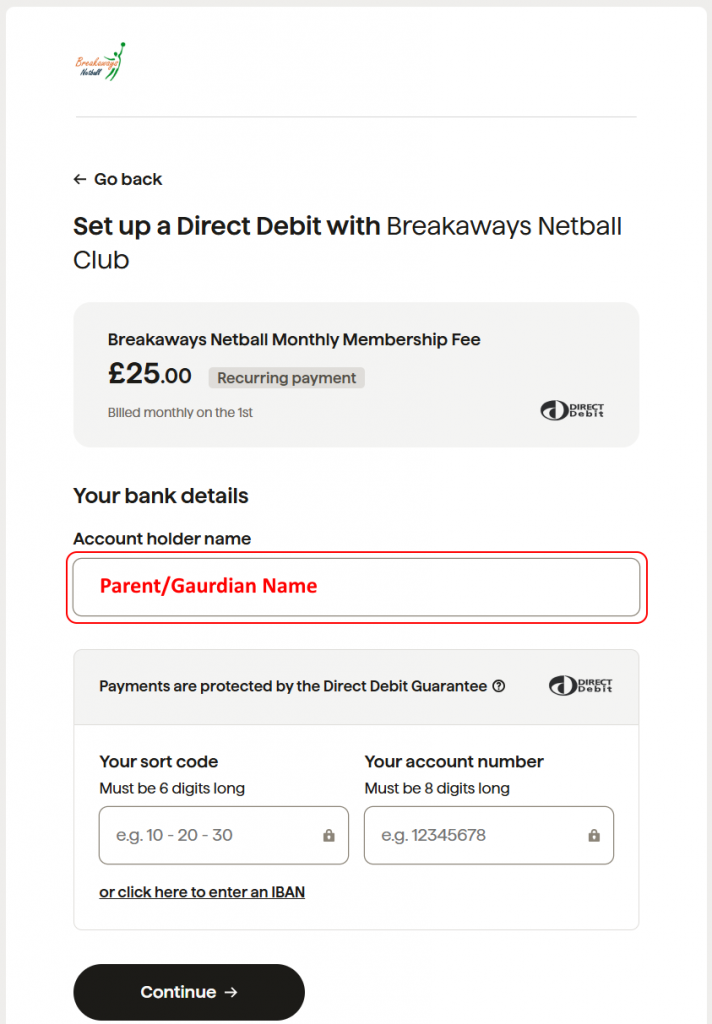Membership

Please read the following for all Junior Memberships
If you are setting up the direct debit for a Junior Member. Please enter the player’s name on the first screen of the Go Cardless payment page. The parent/guardian’s name will be used on the following page where the account holder’s name is captured.